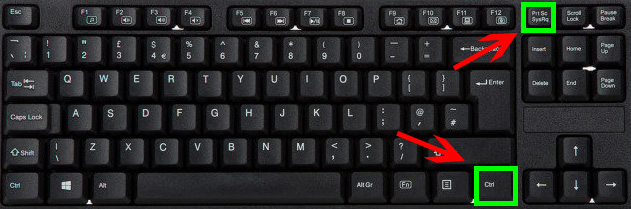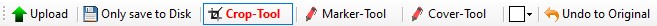Welcome to ScreenUp uploader
How to install ScreenUp:
Download ScreenUp and extract the folder anywhere on your computer.
Open "Screen UP.exe" and Right click on screenup icon on task bar.
Click on "Settings" and put value like:
Image Filetype: JPEG
Data Store Path: Any folder where copy of your screenshot has been saved.
Autostart when system starts: Check it if you want
Enable upload history: Check it if you want a copy of your screenshot
Enable hotkeys: Check it!
Enable Explorer Integration: Don't check it
Select now the tab called "HTTP" in settings and put value like:
Webpath: http://screenup.cleanmeca.be/upload.php
form name: NOTHINGS, leave it empty
file name: file
How to install ScreenUp:
Let's try it, Press the CTRL key + Prints screen key at the same time
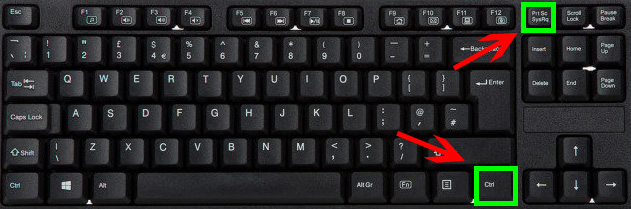
A new window from ScreenUp open, select now the zone wanted for your screenshot and press Upload.
Screenup will start to upload and copy the link from your screenshot immediatly.
You can now paste your screenshot link anywhere!
Screenup is able to add color, crop, save to disk, and undo!
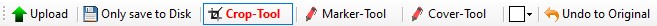
!!! WARNING !!!
Screenup is a free uploader WITHOUT SSL and we recommand to:
NEVER upload personnal data.
NEVER upload bank or account information.
NEVER upload important data like password or anythings else.
If you do it anyway, we cannot be held responsible, by using our uploader you accept the above mentioned rules.